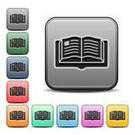Baca Artikel Lainnya
Cyberlink PowerDVD 14 Ultra Full merupakan
aplikasi/SOFTWARE pemutar film, DVD, Blue-Ray dan media terbaru yang dirilis oleh Cyberlink.
Media player yang berbasis cloud ini dapat memutar berbagai format video
dengan kualitas HD, mulai dari DVD sampai Bluray. Software ini memiliki
fitur TrueTheater HD sehingga tampilan/ video akan lebih mantap
dibandingkan pemutar lainnya.
The system requirements for CyberLink PowerDVD vary depending on the movie content you are watching.
File Support
| Media Type | Formats Supported |
| Movies | BD-R 1.1/BD-RE 2.1, BD-R 2.0/BD-RE 3.0, BDROM 2.2, BD-J, BDROM Profile 1.1 (Bonus View), BDROM Profile 2.0 (BD-Live), BDROM Profile 5.0 (BD 3D), AVCREC, AVCHD, DVD-Video, DVD-VR, DVD+VR, VCPS, VCD, SVCD, CD |
| Videos | 265, 264, 26L, 3G2, 3GP, 3GP2, 3GPP, ASF, AVC, AVI, BSF, DAT, DIV, DIVX, DVR-MS, FLV, H.265, H.264, HEVC, JSV, JVT, M1V, M2P, M2T, M2TS, M2V, M4V, MK3D, MKV, MOD, MOV, MP4, MP4V, MPE, MPEG, MPG, MPV, MTS, MVC, QT, TOD, TP, TPD, TRP, TS, TTS, VC1, VOB, VRO, WM, WMV, WTV1 |
| Photos | BMP, JPEG, JPG, PNG, TIF, TIFF, MPO2, JPS, ARW, CR2, CRW, DCR, DNG, ERF, KDC, MEF, MRW, NEF, ORF, PEF, RAF, RAW, RW2, SR2, SRF, X3F |
| Music | AAC3, AC3, ADTS3, ALAC, APE, AOB, DTS, FLAC4, M4A, MID, MKA, MP2, MP3, MPA, OGG, RMI, WAV, WMA |
1Only supported in Windows 7 & Vista with OEM TV Feature Pack
2Only supports 3D MPO files
3ADTS and AAC require windows 7 or above
4 Music files only
CyberLink Cloud Transcoding Support
| Media Type | Formats Supported for Import |
| Videos | ASF, AVI, DIVX, MOV, DAT, M2T, VRO, MKV, FLV, MVC, MP4, WMV,DVR-MS, MOD, MPEG, MPG, TOD, VOB, MTS, M2TS, WTV |
| Photos | JPG, JPEG, MPO, JPS, ARW, CR2, CRW, DCR, DNG, ERF, KDC, MEF, MRW, NEF, ORF, PEF, RAF, RAW, RW2, SR2, SRF, X3F |
| Audio | MP3, WMV, WAV, MP4, M4A (AAC, ALAC Codec), FLAC, OGG, APE |
Minimum System Requirements for Transcoded Streaming to Tablets
- Processor (CPU): Intel® Core2 Duo CPU 4500 @ 2.20GHz
- RAM: 2GB
Source File Bitrate Limitations on Transcoding
PowerDVD 14 transcoding is limited to the following source file bitrates:- MPEG2 PS: bitrate higher than 25Mbps
- MPEG2 TS H.264 + MPEG2 audio: bitrate higher than 11 Mbps
- MPEG2 TS H.264 + AAC audio: bitrate higher than 11Mbps
- WMV: bitrate higher than 11Mbps
*PowerDVD will transcode the video files above to H.264/AAC/M2TS
DLNA Specifications
- PowerDVD 14 Ultra -
- Digital Media Server (DMS) to store content for sharing with other DLNA players and receivers
- Digital Media Player (DMP) for playback of media stored on Digital Media Server (DMS) on local network
- Digital Media Controller (DMC) to find content on Digital Media Servers for playback on Digital Media Receivers (DMR)
- Digital Media Receiver (DMR) for playback of content received from a Digital Media Controller
| Media Type | DLNA Digital Media Server Formats Supported |
| Videos | 3G2, 3GP, 3GP2, 3GPP, ASF, AVI, DAT, DIV, DIVX, DVR-MS, FLV, M2P, M2T, M2TS, M4V, MKV, MOD, MOV, MP4, MP4V, MPE, MPEG, MPG, MPV, MTS, QT, TOD, TP, TPD, TRP, TS, TTS, VOB, VRO, WM, WMV, WTV |
| Photos | BMP, JPEG, JPG, PNG |
| Music | LPCM, M4A(AAC codec), MKA, MP2, MP3, MPA, WAV, WMA |
- Power Media Player - Share To, Stream From, Play To and Play From compatibility:
- Share To (DMS): Share media content from mobile devices with PowerDVD 14 Ultra/Pro or Power Media Player
- iOS (iPhone/ iPod Touch/ iPad): Share iTunes synced music, photos and video in the camera roll, photos and videos synced in the photo tab. Videos and podcasts synced with iTunes are not supported in Power Media Player
- Stream From (DMP): Browse and playback the media library content from PowerDVD 14 Ultra and Power Media Player
- iOS: Streamed video from PowerDVD 14 Ultra will be transcoded to MOV(H.264) format
- Android: Streamed video from PowerDVD 14 Ultra will be transcoded to MP4(H.264) format
- Play To (DMC): Play media on Power Media Player to PowerDVD 14 Ultra or other devices with Power Media Player
- Play From (DMR): Allowing PowerDVD 14 Ultra or Power Media Player to play media to devices with Power Media Player
- Share To (DMS): Share media content from mobile devices with PowerDVD 14 Ultra/Pro or Power Media Player
Hardware Support for Blu-ray™ 3D and TrueTheater™ 3D
New 3D technologies require additional hardware to view 3D movie content:- HDMI 1.4 enabled 3DTV
- Eye wear: Active shutter glasses
- Supported Hardware: HDMI 1.4 enabled 3D TV
- Supported Graphic Card: NVIDIA GeForce GTX 460 and AMD Radeon HD 6800 series or above
- Integrated Graphics: 2nd generation Intel Core processors or above
- NVIDIA 3D Vision
- NVIDIA 3D Vision Kit + 3D Vision-Ready Display + 3D Vision Compatible NVIDIA Graphics Card are required
- Please download and install 3D VISION CD for Desktop GPUs v1.38 or Verde Notebook 3D VISION CD v1.38
- 120Hz Frame-sequential 3D LCD (NVIDIA 3D Vision-Ready)
- Native format: 120 fps left and right
- Eye wear: Active shutter glasses (NVIDIA 3D Vision Kit)
- Supported Hardware: Asus G51J-SZ028V, Acer GD245HQ, Acer GD235HZ
- 3D Polarizer LCD
- Native format: row-interleaved
- Eye wear: Polarized glasses
- Supported Hardware: Zalman ZM-M220W, Acer 5738DG (Notebook)
- 3D Ready HDTV (DLP)
- Native format: checkerboard
- Eye wear: Active shutter glasses
- Supported Hardware: Mitsubishi 1080p DLP HDTV, Samsung 3D Ready DLP HDTV
HD Audio Compatible Sound Card and Codec List
- Realtek ALC679X (support up to 192kHz/24bit 2-6 channels)
- Realtek ALC898 (support up to 192kHz/24bit 2-8 channels)
- Realtek ALC899 (support up to 192kHz/24bit 2-8 channels)
- Realtek ALC672 (support up to 192kHz/24bit 2-6 channels)
- Realtek ALC885 (support up to 192kHz/24bit 2-channels or 96kHz/24bit 4-8 channels)
- Realtek ALC889 (support up to 192kHz/24bit 2-channels or 96kHz/24bit 4-8 channels)
- Realtek ALC669 (support up to 192kHz/24bit 6 channels)
- Realtek ALC670 (support up to 192kHz/24bit 6 channels)
- Realtek ALC892 (support up to 192kHz/24bit 8 channels)
- VIA EnvyHD Vinyl VT1818S codec (support up to 192kHz/24bit 8-channels)
- VIA EnvyHD Vinyl VT1828S codec (support up to 192kHz/24bit 8-channels)
- VIA EnvyHD Vinyl VT2020 codec (support up to 192kHz/24bit 8-channels)
- Auzentech X-Fi HomeTheater HD (supports HDMI 1.3a bit-stream lossless pass-through)
- AMD Radeon HD 5000 and 6000 Series graphics cards supporting lossless pass-through
- NVIDIA GeForce GTX 400 Series graphics cards supporting lossless pass-through
- Intel Core i3/i5/i7 with integrated audio and graphics
System Requirements
The system requirements for CyberLink PowerDVD vary depending on the movie content you are watching.
Operating System
- Microsoft Windows 8/8.1, Windows 7, Vista and XP 32bit SP3* (Windows XP Service Pack 3 is required)
Processor (CPU)
Blu-ray Disc, DVD, and TrueTheater 3D Playback
- Blu-ray Disc playback: Intel Core 2 Duo E6750 (2.66GHz), AMD Phenom 9450 (2.10GHz) or above
- Blu-ray 3D playback: Intel Core i5, AMD Phenom II X4 or above
- TrueTheater HD and TrueTheater 3D for Blu-ray and HD video: Intel Core i5 (with 4 Cores), AMD Phenom II X6 or above
- DVD playback: Pentium 4 (2.4 GHz), Athlon 64 2800+ (1.8 GHz), AMD Fusion E-series & C-series or above
4K UltraHD with Hardware Acceleration
- Intel 3rd generation Core i5 or above
- Note: PowerDVD supports 4K UltraHD video in H.264 / MP4 format at bitrates up to 60 Mbps
Graphics Processor (GPU)
Blu-ray Disc, DVD, and TrueTheater HD/3D Playback
- Intel HD Graphics, ATI Radeon HD 5000, NVIDIA GeForce 9500GT or above
- Note: We strongly recommend that you update your graphics card driver to the latest version. 3D display devices are required for TrueTheater 3D playback.
Blu-ray 3D Playback
- Intel HD Graphic (Intel Core i5), NVIDIA GeForce GTX 400 series and GeForce GT 240/320/330/340, AMD Radeon HD 6000 and 6000M series with UVD 3 support
DVD Playback
- PCI Express graphic accelerator supporting DirectX 9.0 or above
- DisplayLink DL-3000 series USB Graphics Devices
Memory
Blu-ray Disc, DVD, and TrueTheater 3D Playback
- Blu-ray Disc playback: 2 GB required for Vista, Windows 7 and Windows 8; 1 GB required for Windows XP
- DVD and TrueTheater 3D playback: 1 GB required for Vista, Windows 7 and Windows 8; 512 MB required for Windows XP
Blu-ray 3D with or without Hardware Acceleration
- 2GB
Hard Disk Space
- 400 MB for product installation
Display Device
Blu-ray Disc, DVD, and TrueTheater 3D Playback
- For Blu-ray titles with AACS and DVD titles with CPRM playback, PowerDVD 13 only allows output to display devices using DVI, HDMI and DisplayPort connector in order to be compliant with copy protection (HDCP).
- For other DVD and Blu-ray Disc playback: HDCP compliant display for digital output. TV or computer monitor for analog output
- TrueTheater 3D playback: 3D display and 3D glasses required.
Blu-ray 3D with or without Hardware Acceleration
- 3D display and 3D glasses are required (NVIDIA 3D Vision, 3D Ready HDTV, HDMI 1.4-enabled TV, Micro-polarizer LCD or Anaglyph Red/Cyan Glasses). HDCP compliant display for digital output
*PowerDVD with NVIDIA 3D Vision is not supported under Windows XP
Disc Player
- Blu-ray Disc playback: BD-ROM/BD-RE or Super Multi Blu combo disc drive
- DVD and TrueTheater 3D playback: DVD-ROM, DVD+-R/RW, DVD-RAM or DVD Super Multi combo disc drive
METODE DAN CARA TRANSAKSI Pembelian CD / DVD:
SEMUA CD / DVD yang dijual adalah dalam kondisi dan berjalan dengan Baik (Sudah dicoba di Laptop dan Komputer milik saya.
- BAGI YANG INGIN TANYA-TANYA DULU, Silahkan tinggalkan Wall Di facebook.com/agunkzisme
- BAGI YANG SERIUS BELI, Silahkan Kirim Inbox/ Pesan (Message) di facebook.com/agunkzisme
(*klik "Like" terlebih dahulu agar bisa kirim di Inbox/Message ke facebook kami)
1. Secepatnya
(1x24 jam) Kami akan langsung merespon pesanan atau berbagai macam
pertanyaan anda, kecuali kalau saya nya lagi tidur yaaaa.. 
![:)] :)]](https://lh3.googleusercontent.com/blogger_img_proxy/AEn0k_u77igST2gMLT9tnClKP0wcE3GITJmWqmv6nWhMFDhLmSWbW1R2fWU0sKDouPQpL56L5yqgKuCl8lQBlvJd1Fn-qlNXW8RFADu14b6oHVvQd8BUPgNNSLttgeefRgIQYI7Djdg=s0-d)
 (jangan lupa selalu cek notice Facebook kalian).
(jangan lupa selalu cek notice Facebook kalian).
2. Untuk Pembeli dari Bandung bisa COD (janjian) dengan saya Di SMAN 24 BANDUNG, info lebih lanjut KIRIMKAN WALL DI FACEBOOK KAMI
3. KHUSUS UNTUK YANG DILUAR KOTA BANDUNG, TRANSAKSI PEMBAYARAN MELALUI TRANSFER REKENING ANTAR BANK.
CARA PEMESANAN:
- KHUSUS YANG DI BANDUNG KALO MAU COD CUMA BISA DI DEPAN SMAN 24 BANDUNG (PINGGIR JALAN RAYA)
- Untuk Yang Diluar Kota (Yang Serius Beli):
Silhkan Isi Format Pemesanannya, Kirim ke Message Facebook KAMI, silahkan isi data kalian:
Nama Lengap (Nama ASLI):
Alamat Lengkap + Kode Pos:
NO HP:
Kaset Yang Dibeli:
Alamat Lengkap + Kode Pos:
NO HP:
Kaset Yang Dibeli:
UNTUK
YANG DILUAR KOTA BANDUNG, PEMBAYARAN MELALUI TRANSFER BANK/ATM, DAN
PAKET AKAN SEGERA DIKIRIM KALAU UANG SUDAH MASUK KE REKENING KAMI 
kalo ada yg mau ditanyain jangan tinggalin komentar dibawah postingan artikel ini, soalnya gak akan dibales,
kirim aja WALL ke FACEBOOK.com/agunkzisme
Sistem operasi/Software KOMPUTER lainnya silahkan cek
NO TIPU MENIPU..
CUMA CARI TAMBAHAN AJA BIAR INTERNET TETEP KENCENG & BIAR BISA TETEP NGE-BLOG 
DAN AGAR BISA TERUS MENYAMPAIKAN SESUATU SERTA ILMU YG BERMANFAAT DI TIAP POSTINGAN BLOGNYA