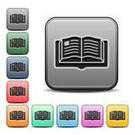Baca Artikel Lainnya
The .NET Framework 4.5 is a highly compatible,in-place
update to the .NET Framework 4. By using the .NET Framework 4.5
together with the C#, Visual Basic, or F# programming language, you can
write Windows apps. The .NET Framework 4.5 includes significant language
and framework enhancements for C#, Visual Basic, and F# (so that you
can more easily write asynchronous code), the blending of control flow
in synchronous code, a responsive UI, and web app scalability.
The .NET Framework 4.5
adds substantial improvements to other functional areas such as
ASP.NET, Managed Extensibility Framework, Windows Communication
Foundation, Windows Workflow Foundation, and Windows Identity
Foundation. The .NET Framework 4.5 delivers better performance,
reliability, and security.
- New HostingEnvironment.QueueBackgroundWorkItem method that lets you schedule small background work items. ASP.NET tracks these items and prevents IIS from abruptly terminating the worker process until all background work items have completed. These will enable ASP.NET applications to reliably schedule Async work items.
- New HttpResponse.AddOnSendingHeaders and HttpResponseBase.AddOnSendingHeaders methods are more reliable and efficient than HttpApplication.PreSendRequestContent and HttpApplication.PreSendRequestHeaders. These APIs let you inspect and modify response headers and status codes as the HTTP response is being flushed to the client application. These reliability improvements minimize deadlocks and crashes between IIS and ASP.NET.
- New HttpResponse.HeadersWritten and HttpResponseBase.HeadersWritten properties that return Boolean values to indicate whether the response headers have been written. You can use these properties to make sure that calls to APIs such as HttpResponse.StatusCode succeeds. This enables shared hosting scenarios for ASP.NET applications.
ToolStripComboBox, ToolStripMenuItem and Cursor. Here are examples of before and after views once this change is opted into.