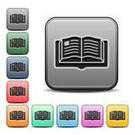Baca Artikel Lainnya
Opera, a free browser for Windows 10 and earlier versions, brings you more speed and safety on the web.



Stay in sync
Easily pick up browsing where you left off, across your devices. Just sign in to your Opera account to sync browsing data - bookmarks, open tabs, passwords and typed history. Remember to get the Opera browser for your mobile device to stay in sync on the go
Speed through the web
Making Opera a fast browser is our priority. We’ve added improvements to speed it up on slower computers with traditional hard drives. Also, if you’re on a slow internet connection, Opera Turbo can compress pages for faster browsing.
Personalize your browser
Over 1,000 extensions make it easy to customize Opera. Download the extensions and themes you like from Opera's add-ons catalog to get the best browser experience with a personal touch. With the animated themes, you can even bring Opera's start page to life.
Keep it simple
Searching and navigating the web is a breeze, with Opera's intuitive combined address and search bar. Pick one of the preinstalled search engines like Google, Yahoo! or Wikipedia, or add a custom search engine. You can also customize keyboard shortcuts and mouse gestures.
Stay safer and more private
Opera keeps your browsing safe, so you can stay focused on the content. Our secure browser protects you from fraud and malware on the web, and our private windows help you stay incognito online. Or, to enhance your privacy options, even on public Wi-Fi, try the VPN solution from SurfEasy.
Get more done
Recently closed tabs, tab cycling and other small improvements save you time online. Also, with visual bookmarks, not available in any other browser by default, you can get back to interesting sites quickly. View them as a thumbnail gallery or in a classic tree format.
Discover more content
Want to stay in the loop with the latest news? Opera’s restyled Discover feature with an intuitive list of categories brings it to your browser. Flip through the freshest articles on a variety of topics, from your region, in your language.
Tab Audio Muting

The audio muting feature works similar to that of other browsers. Opera displays an audio indicator in tabs where media elements are playing in.
The icon turns into a volume icon when the mouse cursor is hovered over it, and a click on the icon toggles the audio of that tab.
One click mutes it while the next unmutes it again. As is the case with all of these solutions, the actual playback of the element on the page is not affected by the muting, only audio is.
Downloads

The downloads interface has been improved in the new Opera Stable release. It features a new interface but that is not the only change on the page.
Opera users can launch the download page with the shortcut Ctrl-J, or by selecting Menu > Downloads instead.
The sidebar lists quick filters for popular file types or groups such as documents, PDf, music or images.
A click on any of the filters hides every downloaded file but the ones matching the group.
Another change affecting downloads in Opera is the new warning message if you try to close the browser while downloads are still ongoing.
Opera 35 Stable and newer versions of the browser display a popup message that acts as a notification and prompt at the same time.
Opera Basic Settings page

The new Basic page in the Opera settings lists important preferences at a glance. There you can define startup options, the download locations, use of themes and other popular options quickly
DOWNLOAD OPERA 35 FINAL FOR LINUX