Baca Artikel Lainnya
Linux Ubuntu 14.04 telah dirilis, lalu apa saja perubahan atau fitur baru yang ditawarkan dari salah satu distro populer bagi para pengguna Linux?

Screenshoot

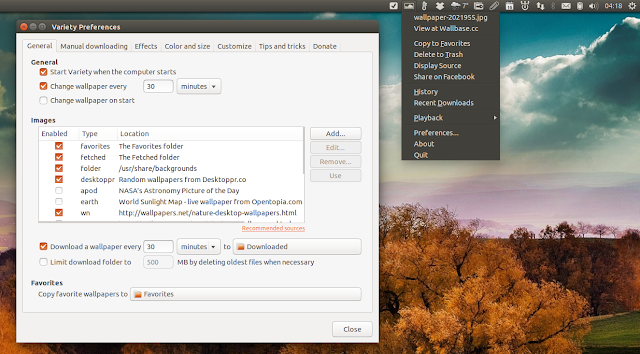




Changes in Ubuntu 14.04 Trusty are:
dan lainnya..
Screenshoot

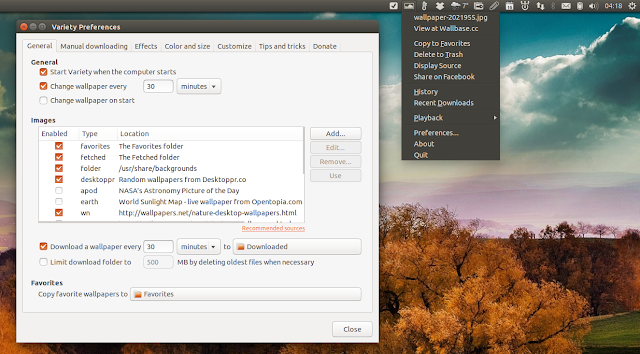

Changes in Ubuntu 14.04 Trusty are:
- Linux kernel 3.13
- Libreoffice office suite version 4.2.3
- Many default applications regained well-integrated menu bars under Unity
- Upstart has been upgraded to version 1.12.1
- Dash performance got better
- SSD TRIM Support By Default
- Unity new lock screen (With fast lock) and new screensaver
- Unity control center
- Locally integrated menus
- HiDPI (High pixel density display - Retina) for High resolution screens and desktop scaling
- Windows borders dropped
- Click to minimize on application launcher (disabled by default)
- Real-time window resize
- Global menu can be disabled for individual applications
- Unity launcher can be resized to 8px.
- Anti-aliased windows corners
- Live windows re-sizing
- Nautilus: 'Typeahead' (recursive dropped) and 'Backspace' to go up are back
- Nvidia Optimus support got better (But not perfect yet)
- Dash scopes can now be enabled and disabled from Application lens, inside dash itself
- Ubuntu LTS Server 14.04 extends cloud support
Linux kernel 3.13
Ubuntu 14.04 includes the 3.13.0-24.46 Ubuntu Linux kernel which is based on the v3.13.9 upstream stable Linux kernel.
Along with the usual collection of new features, fixes and
improvements, the following are some of the more noteworthy highlights
since the previous LTS release:
- Networking - Included Open vSwitch 2.0.1 support (including VXLAN), better bonding support, better bridge management and diagnosis and new buffer bloat avoidance measures. We also introduce better TCP connection management in the face of packet loss, plus TCP fastopen and improved attack tolerance. Intel wifi 6K/7K support was included as well as Infiniband stack updates to provide Mellanox RDMA and VXLAN support. Finally, we see the first stages of the switch to nftables, which should see incremental improvements to network security.
- Scheduling - the default I/O scheduler was changed from CFQ to Deadline.
- Thermal and Power Management - Power management and efficiency continues to be a focus and we saw the inclusion of the Intel RPL (Running AVerage Power Limit) support for enforcing and monitoring power limits on modern Intel processors. Additionally, we saw the introduction of the Intel PowerClamp driver for improved power efficiency. We also disabled intel_pstate by default as we witnessed poor behavior on some systems (1188647)
- Virtualization - As well as major improvements to Xen and KVM (including ARM support for both), we also see VMware support, full support for KVM 2.0.0 (including QEMU KVM), version 1.2.2 of libvirt and the Microsoft Hyper-V hypervisor. Alongside general performance improvements in the virtio subsystems, support for namespaces in containers was also introduced and we finally saw support for unprivileged containers.
- Filesystems - general performance and latency improvements have been made across the board for filesystems such as Btrfs, XFS, and Ext4. Metadata checksumming and improved quota support for Btrfs, XFS, and Ext4 have been included as well as Ext2/3 support via the Ext4 driver.
- Security - Improvements to AppArmor has allowed for more fine-grained control over applications. See detailed AppArmor release notes below. The Integrity Measurement Architecture has also been enabled. Packaging updates for signed kernels were also performed as well as EFI boot support.
- Hardware support - ARM multiplatform support has been added, enabling you to build a single ARM kernel image that can boot across multiple hardware platforms. Additionally, the ARM64 and Power architectures are now fully supported. X32 ABI support (64-bit mode with 32-bit pointers) was also introduced. We also saw copious amounts of HW enablement such as support for Intel Haswell processors, Lynx Point chipsets, Avoton SoC support, i915 driver support for Broadwell graphics, AMD Kabini and Kaveri APU enablement, AMD Sea Islands GPU enablement, and ARM64 APM X-Gene platform support. Also, Ubuntu kernel flavors and architectures were cleaned up with the removal of the i386 generic-pae flavor and eliminating armel architecture support.
Python 3.4
We eventually intend to ship only Python 3
with the Ubuntu desktop image, not Python 2. The Ubuntu 14.04 LTS
image continues this process, although we will not be able to convert
everything to Python 3 for the Ubuntu 14.04 LTS release.
If you have your own programs based on Python 2, fear not! Python 2 will continue to be available (as the python
package) for the foreseeable future. However, to best support future
versions of Ubuntu you should consider porting your code to Python 3. Python/3 has some advice and resources on this.
AppArmor
AppArmor has a number of new features in Ubuntu 14.04 LTS LTS. Notably:
- Support for fine-grained mediation of signal(7)
- Support for fine-grained mediation of ptrace(2)
- Improved DBus mediation
- New abstractions for applications running under Unity
- Several new tunables supporting XDG user directories, dovecot and more
- Various policy updates in support of new features and bug fixes
- A new @{profile_name} variable to reference the current profile name within policy
- New Python and Python3 AppArmor libraries (python-apparmor and python3-apparmor)
AppArmor
policy has been adjusted for packages that ship it to work with these
changes, but local policy may need to be adjusted, especially for signal
and ptrace rules. See man 5 apparmor.d for details.
Oxide
Oxide is a
webview based on Chromium to deliver web content. Oxide allows us to
better support 3rd party developers and applications within the Ubuntu
archive by providing a fast, secure and up to date webengine library for
the duration of the LTS. While other web content libraries such as
those based on webkit are available, their maintenance will be limited
to new upstream minor version releases only, and application developers
are encouraged to use Oxide instead.
Upstart 1.12.1
Upstart has been upgraded to version 1.12.1. More details are available in the Upstart Technical Overview.dan lainnya..
Nanti diupdate kalau lagi ada waktu luang yaaa ^_^






