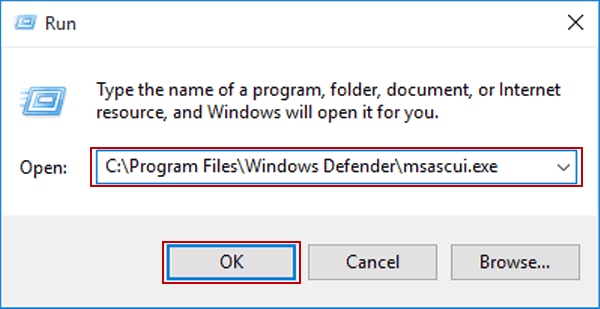Baca Artikel Lainnya
Windows Defender adalah sebuah anti virus yang terinstal di Windows 7, 8/8/1 dan Windows 10, jika kamu ingin menonaktifkan/mematikan/men-disable Windows Defender pada Windows 10 karena alasan-alasan tertentu..
berikut ini adlah caranya
Sementara pakai bahasa linggis dulu. biar pada pinter
Run box: an types
Run it and click on the Settings button.
The Settings app will be opened:
Toggle the "Real-time protection" option to Off. This will disable Windows Defender in Windows 10.
If you will open Windows Defender once again, it look as follows:
Option two
Many users report that in Windows 10, Defender is able to re-enable itself after you disable it. To prevent this, use the
NoDefender app.
NoDefender is a freeware which allows you to disable Windows Defender completely. Read the following article: NoDefender – Disable Windows Defender in Windows 10 with few clicks
Option three
If none of the tricks mentioned above work for you, try to disable Windows Defender with Group Policy. Import the following registry tweak:
You need to reboot your PC.
Download ready-to-use registry files from here:
Sedangkan untuk menonaktifkan/mematikan/men-disable Windows Defender pada Windows 10 secara permanen
references by winaero
berikut ini adlah caranya
Sementara pakai bahasa linggis dulu. biar pada pinter
Run box: an types
%ProgramFiles%\Windows Defender\MSASCui.exe
Run it and click on the Settings button.
The Settings app will be opened:
Toggle the "Real-time protection" option to Off. This will disable Windows Defender in Windows 10.
If you will open Windows Defender once again, it look as follows:
Option two
Many users report that in Windows 10, Defender is able to re-enable itself after you disable it. To prevent this, use the
NoDefender app.
NoDefender is a freeware which allows you to disable Windows Defender completely. Read the following article: NoDefender – Disable Windows Defender in Windows 10 with few clicks
Option three
If none of the tricks mentioned above work for you, try to disable Windows Defender with Group Policy. Import the following registry tweak:
Windows Registry Editor Version 5.00 [HKEY_LOCAL_MACHINE\SOFTWARE\Policies\Microsoft\Windows Defender] “DisableAntiSpyware”=dword:00000001 [HKEY_LOCAL_MACHINE\SOFTWARE\Policies\Microsoft\Windows Defender\Real-Time Protection] “DisableBehaviorMonitoring”=dword:00000001 “DisableOnAccessProtection”=dword:00000001 “DisableScanOnRealtimeEnable”=dword:00000001
You need to reboot your PC.
Download ready-to-use registry files from here:
Sedangkan untuk menonaktifkan/mematikan/men-disable Windows Defender pada Windows 10 secara permanen
- Run gpedit.msc
- Navigate to Computer Configuration > Administrative Templates > Windows Components > Windows Defender
- Double click on "Turn off Windows Defender"
- Select "Enabled" > Apply > OK
- Close Group Policy Editor
Video
references by winaero