Baca Artikel Lainnya
Pengertian secara Singkat Processor adalah sebuah chip yang berupa Integrated Circuit (IC) yang mengontrol keseluruhan sistem komputer dan digunakan sebagai pusat atau otak dari kegiatan komputer dalam melakukan perhitungan dan menjalankan tugas input dan output. Prosesor terletak pada soket yang ada di motherboard.
Prosesor dapat diganti dengan jenis yang lain asalkan socket pada motherboard sesuai dan sistem pada motherboard mendukung arsitektur prosesor tersebut. Kecepatan prosesor mempengaruhi kecepatan komputer secara signifikan karena benda satu ini adalah merupakan pusat pengolahan data. Prosesor saat ini sering disebut microprosesor karena ukurannya yang sangat kecil secara fisik namun memiliki kecepatan proses yang besar.
Sebelum memastikan atau ingin menginstal sistem operasi 64 bit, pastikan RAM yang kamu gunakan minimal adalah 4GB, kalau tidak mau hardware cepat panas dan berakibat PC/Laptop jadi cepat rusak.
Mengecek Processor apakah support di Windows
Cara termudah mnegetahui apakah prosessor kamu mendukung 64 bit atau tidaknya dengan cara menggunakn software berikut ini secara GRATIS !!
(setelah di klik link dibawah Tunggu 5 detik, lalu klik tulisan "SKIP AD" di pojok kanan atas)
CPU-Z
Download , instal dan jalankan. jika pada kolom instructions muncul “SSE2”, “EM64T” atau“AMD64”, “VT-x” atau “VT-d artinya processor support sistem 64 bit.
Mengecek Processor apakah support di Linux
ketik
maka hasil outputnya adalah
OR
Lebih jelasnya perhatikan gambar dibawah ini
Mengecek Processor apakah support di Apple Mac
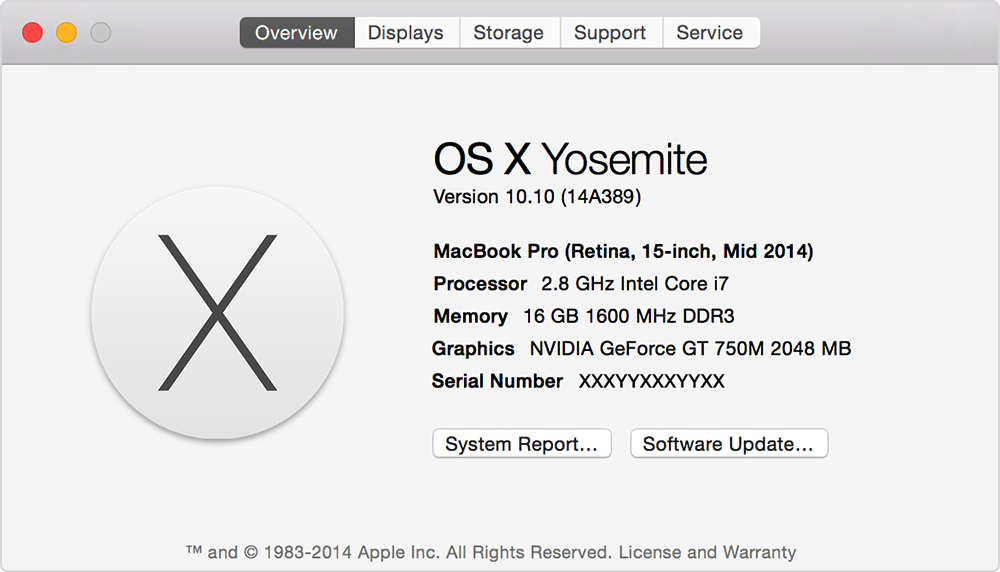
Prosesor dapat diganti dengan jenis yang lain asalkan socket pada motherboard sesuai dan sistem pada motherboard mendukung arsitektur prosesor tersebut. Kecepatan prosesor mempengaruhi kecepatan komputer secara signifikan karena benda satu ini adalah merupakan pusat pengolahan data. Prosesor saat ini sering disebut microprosesor karena ukurannya yang sangat kecil secara fisik namun memiliki kecepatan proses yang besar.
Sebelum memastikan atau ingin menginstal sistem operasi 64 bit, pastikan RAM yang kamu gunakan minimal adalah 4GB, kalau tidak mau hardware cepat panas dan berakibat PC/Laptop jadi cepat rusak.
Mengecek Processor apakah support di Windows
Cara termudah mnegetahui apakah prosessor kamu mendukung 64 bit atau tidaknya dengan cara menggunakn software berikut ini secara GRATIS !!
(setelah di klik link dibawah Tunggu 5 detik, lalu klik tulisan "SKIP AD" di pojok kanan atas)
64bit Checker
Kalau setelah dijalankan dan ada tulisan "Your CPU support 64 bit (x64) operating systems", artinya processor PC/Laptop kalian support untuk diinstal OS 64 bit
CPU-Z
Download , instal dan jalankan. jika pada kolom instructions muncul “SSE2”, “EM64T” atau“AMD64”, “VT-x” atau “VT-d artinya processor support sistem 64 bit.
Mengecek Processor apakah support di Linux
- getconf LONG_BIT command: perintah ini digunakan untu mengecek OS (kernel) apakah 32 bit atau 64 bit.
- uname command: Perintah ini digunakan untuk melihat sistem informasi termasuk versi kernel OS apakah 32 bit atau 64 bit.
- /proc/cpuinfo file: Perintah ini digunakan untuk mengetahui spesifikasi procossorapakah termasuk CPU 64 bit atau 32 bit
Contoh perintah untuk diketikan di Terminal
ketik
$ uname -amaka hasil outputnya adalah
Linux ora100 2.6.5-7.252-smp #1 SMP Tue Feb 14 11:11:04 UTC 2006 x86_64 x86_64 x86_64 GNU/LinuxCPU based system:
$ grep flags /proc/cpuinfoOR
$ grep -o -w 'lm' /proc/cpuinfo | sort -uLebih jelasnya perhatikan gambar dibawah ini
Mengecek Processor apakah support di Apple Mac
- Hold down the Option key and choose System Information or System Profiler from the Apple menu.
- Select the Hardware section of the window that appears.
- Locate the Processor Name.
- Compare your Processor Name to information below to determine whether your Mac has a 32-bit or 64-bit processor.
| Processor Name | 32- or 64-bit |
|---|---|
| Intel Core Solo | 32 bit |
| Intel Core Duo | 32 bit |
| Intel Core 2 Duo | 64 bit |
| Intel Quad-Core Xeon | 64 bit |
| Dual-Core Intel Xeon | 64 bit |
| Quad-Core Intel Xeon | 64 bit |
| Core i3 | 64 bit |
| Core i5 | 64 bit |
| Core i7 | 64 bit |
Model MacBook Pro
MacBook Pro 13 inci
| Model | Pengenal Model | Nomor Model | Konfigurasi |
|---|---|---|---|
| MacBook Pro (Retina, 13 inci, Awal 2015) | MacbookPro12,1 |
MF839**/A
MF840**/A
MF841**/A
MF843**/A
|
13,3"/i5 2,7/8 GB/128 GB-Flash
13,3"/i5 2,7/8 GB/256 GB-Flash
13,3"/i5 2,9/8 GB/512 GB-Flash
13,3"/i5 3,1/16 GB/512 GB-Flash
|
| MacBook Pro (Retina, 13 inci, Pertengahan 2014) |
MacBookPro11,1
|
MGX72xx/A
MGX82xx/A
MGX92xx/A
|
13.3”/i5 2,6/8 GB/128 GB-Flash
13,3”/i5 2,6/8 GB/256 GB-Flash
13,3"/i5 2,8/8 GB/512 GB-Flash
|
| MacBook Pro (Retina, 13 inci, Akhir 2013) |
MacBookPro11,1
|
ME864xx/A
ME865xx/A
ME866xx/A
|
13,3"/i5 2,4/4 GB/128 GB-Flash
13,3"/i5 2,4/8 GB/256 GB-Flash
13,3"/i5 2,6/8 GB/512 GB-Flash
|
| MacBook Pro (Retina, 13 inci, Awal 2013) | MacBookPro10,2 |
MD212xx/A
ME662xx/A
|
13,3"/i5 2,5/8 GB/128 GB-Flash
13,3"/i5 2,6/8 GB/256 GB-Flash
|
| MacBook Pro (Retina, 13 inci, Akhir 2012) | MacBookPro10,2 |
MD212
MD213
|
13,3"/i5 2,5/8 GB/128 GB-Flash
13,3"/i5 2,5/8 GB/256 GB-Flash
|
| MacBook Pro (13 inci, Pertengahan 2012) | MacBookPro9,2 |
MD101xx/A
MD102xx/A
|
13,3"/i5 2,5/2x2 GB/500-5400
13,3"/i7 2,9/2x2 GB/750-5400
|
| MacBook Pro (13 inci, Akhir 2011) | MacBookPro8,1 |
MD314xx/A
MD313xx/A
|
13,3"/i7 2,8/2x2 GB/750-5400
13,3"/i5 2,4/2x2 GB/500-5400
|
| MacBook Pro (13 inci, Awal 2011) | MacBookPro8,1 | MC724xx/A | 13,3"/i7 2,7/2x2 GB/500-5400 |
| MC700xx/A | 13,3"/i5 2,3/2x2 GB/320-5400 | ||
| MacBook Pro (13 inci, Pertengahan 2010) | MacBookPro7,1 | MC375xx/A | 13,3"/2,66/2x2 GB/320-5400 |
| MC374xx/A | 13,3"/2,4/2x2 GB/250-5400 | ||
| MacBook Pro (13 inci, Pertengahan 2009) | MacBookPro5,5 | MB991xx/A | 13,3"/2,53/2X2 GB/250-5400 |
| MB990xx/A | 13,3"/2,53/2X1 GB/160-5400 |
Temukan pengenal model komputer Anda di Laporan Sistem:
- Pilih Mengenai Mac Ini dari menu Apple () di sudut kiri atas layar.
- Klik Laporan Sistem.
english version:
From the Apple menu, choose About This Mac. The version of OS X appears directly below “OS X.” Click the version number to see the build number. You can also use System Information to find these numbers.
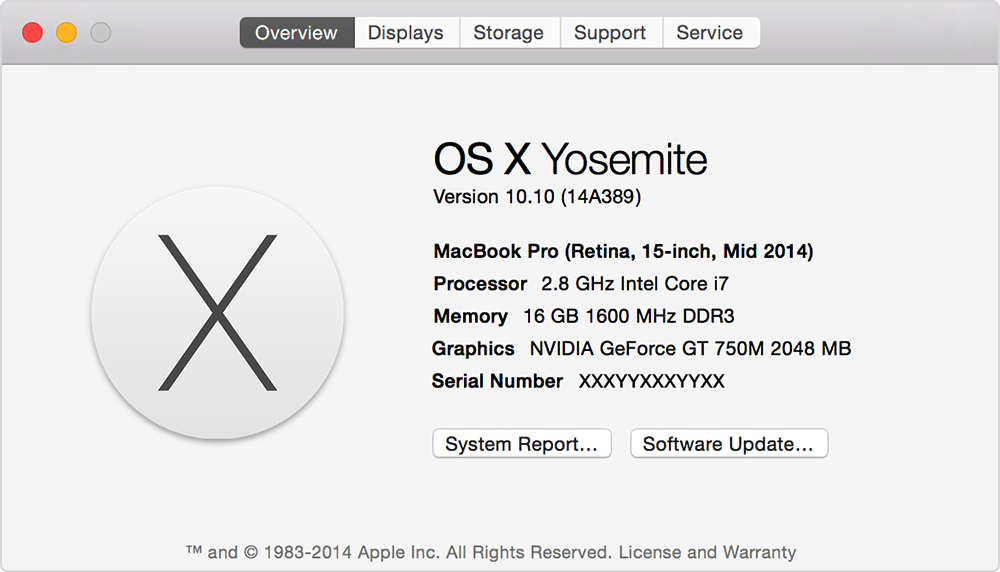
MacBook Pro 15 inci
| Model | Pengenal Model | Nomor model | Konfigurasi |
|---|---|---|---|
| MacBook Pro (Retina, 15 inci, Pertengahan 2015) |
MacbookPro11,4
MacbookPro11,5
MacbookPro11,5
|
MJLQ2**/A
MJLT2**/A
MJLU2**/A
|
15,4"/i7 Quad-core 2,2/16 GB/256 GB-Flash
15,4"/i7 Quad-core 2,5/16 GB/512 GB-Flash
15,4"/i7 Quad-core 2,8/16 GB/1 TB-Flash
|
| MacBook Pro (Retina, 15 inci, Pertengahan 2014) |
MacBook Pro11,2
MacBook Pro11,3
|
MGXA2xx/A
MGXC2xx/A
|
15,4”/i7 Quad-core 2,2/16 GB/256 GB-Flash
15,4”/i7 Quad-core 2,5/16 GB/512 GB-Flash
|
| MacBook Pro (Retina, 15 inci, Akhir 2013) |
MacBook Pro11,2
MacBook Pro11,3
|
ME293xx/A
ME294xx/A
|
15,4”/i7 Quad-core 2,0/8 GB/256 GB-Flash
15,4"/i7 Quad-core 2,3/16 GB/512 GB-Flash
|
| MacBook Pro (Retina, 15 inci, Awal 2013) | MacBookPro10,1 |
ME664xx/A
ME665xx/A
|
15,4”/i7 Quad-core 2,4/8 GB/256 GB-Flash
15,4"/i7 Quad-core 2,7/16 GB/512 GB-Flash
|
| MacBook Pro (Retina, Pertengahan 2012) | MacBookPro10,1 |
MC975xx/A
MC976xx/A
|
15,4”/i7 Quad-core 2,3/8 GB/256 GB-Flash
15,4”/i7 Quad-core 2,6/8 GB/512 GB-Flash
|
| MacBook Pro (15 inci, Pertengahan 2012) | MacBookPro9,1 |
MD103xx/A
MD104xx/A
|
15,4"/i7 Quad core 2,3/2x2 GB/500-5400
15,4"/i7 Quad core 2,6/2x4 GB/750-5400
|
| MacBook Pro (15 inci, Akhir 2011) | MacBookPro8,2 |
MD322xx/A
MD318xx/A
|
15,4"/i7 Quad core 2,4/2x2 GB/750-5400
15,4"/i7 Quad core 2,2/2x2 GB/500-5400
|
| MacBook Pro (15 inci, Awal 2011) | MacBookPro8,2 |
MC723xx/A
|
15,4"/i7 Quad core 2,2/2x2 GB/750-5400
|
| MC721xx/A | 15,4"/i7 Quad-core 2,0/2x2 GB/500-5400 | ||
| MacBook Pro (15 inci, Pertengahan 2010) | MacBookPro6,2 | MC373xx/A | 15,4"/i7 2,66/2x2 GB/500-5400/GLSY |
| MC372xx/A | 15,4"/i5 2,53/2x2 GB/500-5400/GLSY | ||
| MC371xx/A | 15,4"/i5 2,4/2x2 GB/500-5400/GLSY | ||
| MacBook Pro (15 inci, Pertengahan 2009) | MacBookPro5,3 | MB985xx/A | |
| 15,4"/2,66/2X2 GB/320-5400/GLSY | |||
| MB986xx/A | 15,4"/2,8/2X2 GB/500-5400/GLSY | ||
| MacBook Pro (15 inci, 2,53 GHz, Pertengahan 2009) | MacBookPro5,3 | MC118xx/A | 15,4"/2,53/2X2 GB/250-5400/GLSY |
| MacBook Pro (15 inci, Akhir 2008) | MacBookPro5,1 | MB470xx/A | 15,4"/D2.4G/2G/250/SD-DL |
| MB471xx/A | 15,4"/D2.53G/4G/320/SD-DL | ||
| MC026xx/A | 15,4"/D2.66G/4G/320/SD-DL | ||
| MacBook Pro (15 inci, Awal 2008) | MacBookPro4,1 | MB134xx/A | 15,4"/D2.5G/2G/250/SD-DL |
| MB133xx/A | 15,4"/D2.4G/2G/200/SD-DL | ||
| MacBook Pro (15 inci, 2,4/2,2 GHz) | MacBookPro3,1 | MA895xx/A | 15,4"/D2.2G/2GB/120/SD-DL |
| MA896xx/A | 15,4"/D2.4G/2GB/160/SD-DL | ||
| MacBook Pro (15 inci, Core 2 Duo) | MacBookPro2,2 | MA609xx/A | 15,4"/D2.16G/1G/120/SD-DL |
| MA610xx/A | 15,4"/D2.33G/2G/120/SD-DL | ||
| MacBook Pro (15 inci, Mengilap) | MacBookPro1,1 | MA601xx/A | 15,4"/D2.16G/1G/100/Super |
| MA600xx/A | 15,4"/D2.0G/512/80/Super | ||
| MacBook Pro | MacBookPro1,1 | MA463xx/A | 15,4"/D1.83G/512/80/Super |
| MA464xx/A | 15,4"/D2.0G/1G/100/Super |
MacBook Pro (17 inci)
| Model | Pengenal Model | Nomor model | Konfigurasi |
|---|---|---|---|
| MacBook Pro (17 inci, Akhir 2011) | MacBookPro8,3 | MD311xx/A | 17"/i7 Quad-core 2,4/2x2 GB/750-5400 |
| MacBook Pro (17 inci, Awal 2011) | MacBookPro8,3 | MC725xx/A | 17"/i7 Quad-core 2,2/2x2 GB/750-5400 |
| MacBook Pro (17 inci, Pertengahan 2010) | MacBookPro6,1 | MC024xx/A | 17"/i5 2,53/2x2 GB/500-5400/GLSY |
| MacBook Pro (17 inci, Pertengahan 2009) | MacBookPro5,2 | MC226xx/A | 17"/2,8/2x2 GB/500-5400/GLSY |
| MacBook Pro (17 inci, Awal 2009) | MacBookPro5,2 | MB604xx/A | 17"/D2.66G/2x2G/320/SD-DL |
| MacBook Pro (17 inci, Akhir 2008) | MacBookPro5,1 | MB766xx/A | 17"/D2.5G/4G/320/SD-DL |
| MacBook Pro (17 inci, Awal 2008) | MacBookPro4,1 | MB166xx/A | 17"/D2.5G/2x1G/250/SD-DL |
| MacBook Pro (17 inci, 2,4 GHz, Akhir 2007) | MacBookPro3,1 | MA897xx/A | 17"/D2.4G/2GB/160/SD-DL |
| MacBook Pro (17 inci, Core 2 Duo) | MacBookPro2,1 | MA611xx/A | 17"/D2.33G/2G/160/SD-DL |
| MacBook Pro (17 inci) | MacBookPro1,2 | MA092xx/A | 17"/D2.16G/1G/120/SD-DL |









