Baca Artikel Lainnya
Waterfox is a high performance browser based on the Mozilla platform. Made specifically for Windows 64-Bit systems, Waterfox has one thing in mind: speed.
-
What makes Waterfox fast?
Waterfox is compiled with Intel's C++ Compiler with the following optimisations: Intel's Math Library, SSE3, AVX for supported Intel processors, Profile-Guided Optimisation and the /O3 switch. Customisations to the base code were also made.
-
Do all my add-ons and plugins work?
Your add-ons/extensions work on any version of Firefox, on any platform! That means they all work with Waterfox. On the other hand, only 64-Bit plugins work with Waterfox and as of now those are: Adobe Flash, Oracle Java and Microsoft Silverlight.
-
I'm missing libiomp5md.dll, libmmd.dll or svml_dispmd.dll
If for some reason you find yourself missing any of these dynamic libraries, you can install the Intel Redistributable.
Plug It In
Adobe Flash Player
The Adobe Flash Player is software for viewing animations and movies using computer programs such as a web browser. Flash Player is a widely distributed proprietary multimedia and application player created by Macromedia and now developed and distributed by Adobe after its acquisition.
Oracle Java
Java is a widely used platform used to deploy portable applications for general use. In practical terms, Java consists of a virtual machine, which must be used to run Java programs, together with a set of libraries needed to allow the use of file systems, networks, graphical interfaces, and so on, from within those programs.
Microsoft Silverlight
Microsoft Silverlight is an application framework for writing and running rich Internet applications, with features and purposes similar to those of Adobe Flash. While early versions of Silverlight focused on streaming media, current versions support multimedia, graphics and animation.
Features
- Built with Clang-cl on Windows
- No Adobe DRM
- No Pocket
- No data collection
- Run every 64-Bit plugin
- Run every Add-On (even unsigned ones!)
- Windows XP 64-Bit Support
- More under the hood changes...
Compact Dark and Compact Light themes
Click "Extension" > "Appearance"
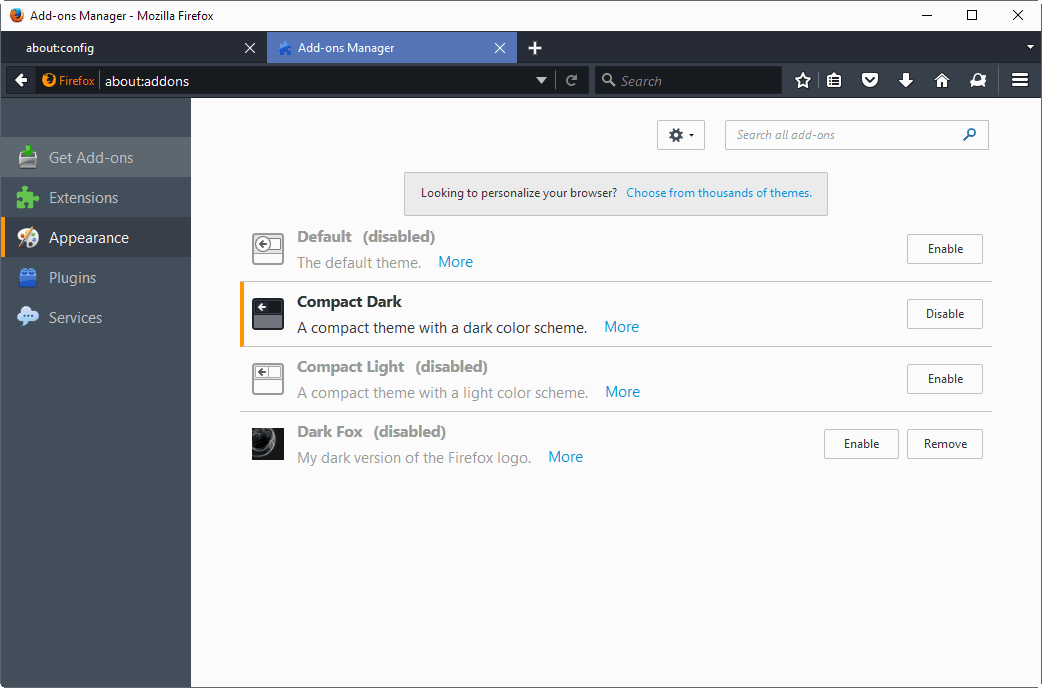
- Reference: Release notes for Firefox 53
-
What’s new in Waterfox 56?
IMPORTANT! Waterfox now uses its own profile location!
Waterfox now uses its own profile directory. If you have updated from an automatic update, you will get a prompt to import your data to this new location after restarting the browser post update.
As much of your data will try to be kept as possible.
- Location on macOS:
~/Library/Application Support/Waterfox - Location on Linux:
~/.waterfox/ - Location on Windows:
%APPDATA%\Waterfox
If you use a different than default location for Firefox, you should be able to just update the profile.ini in the new Waterfox profile location to carry on using that location.
What’s new in Waterfox 56?
Waterfox now has a new logo, so be sure to look out for it after
updating. This logo is familiar to anyone who knows the Waterfox logo
and should help make it really stand out.


📝 What's new in Waterfox 56.2.8?
- Waterfox now identifies itself as Firefox 60 ESR. This should fix a lot of website issues. Unfortunately there will be no unique way to identify Waterfox.
- WhatsApp Web now works, as should Chase et al.
- Various security fixes.
- Corrected the behavior of Element.scrollIntoView which some websites rely on to work.
- Disabled Service Workers by default (should fix GMail issues on Windows!)
❓ About Waterfox
Waterfox was started back in March 2011 by myself (Alex Kontos), a 16 year old student. I had a fascination for the web and wanted to help expand on the ideals of what Mozilla had for a free and open web. And so I decided to make Waterfox, a 64-Bit browser based on Mozilla's free and open source platform.
Waterfox was one of the first widely distributed 64-Bit browsers on the web and quickly gained a loyal following. At a time Waterfox had one thing in mind: speed, but now Waterfox also attempts to be an ethical, user-oriented browser.
Waterfox focuses on giving users choice. The browser is focused on power users, which lets you make the important decisions. There is no plugin whitelist (meaning you can run Java Applets and Silverlight apps), you can run whichever extensions you like (including Classic Firefox Add-Ons!) and absolutely no data or telemetry is sent back to Mozilla or the Waterfox project.
AFTER INSTALLING WATERFOX
also DOWNLOAD & INSTALL







