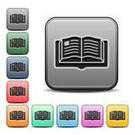Baca Artikel Lainnya
Today, October 18th 2012, the developers released Ubuntu 12.10,
codenamed Quantal Quetzal, taking the full-fledged open-source operating
system to another level of polish, new features, improvements and
enhancements.
Ubuntu 12.10 is the first version released after the latest LTS
(Ubuntu 12.04 LTS), presenting itself as a "ground" receiving new bold
features and UI changes.
What is new in Ubuntu 12.10 Quantal Quetzal FINAL STABLE VERSION ?
Unity 6.x is the version implemented in Quantal, introducing long-awaited features and new exciting functionalities.
Unity Previews are an interesting technology, that
allows the user to access extra details about a Dash item by
right-clicking on it, action that opens the clicked item via a dedicated
preview mode.
The preview mode exposes a big-sized image, various details (title, description, version number, etc) and per-lens action buttons (such as
The preview mode exposes a big-sized image, various details (title, description, version number, etc) and per-lens action buttons (such as
Uninstall, Launch, Like, etc, presenting users handy 1-click away manners of accessing useful functionalities).
The 6.x Unity series introduce fancy Dash animations, previewing an
item, opens its dedicated preview mode via a subtle yet
pleasant-to-the-eye animation (perceivable both on opening and closing a
preview).
Along with the mentioned functionalities, the Previews come with
practical usefulness, allowing user to easily install/uninstall
applications directly from the Dash.
Dash's icons are now highlighted via a square white-ish big-sized surrounding box, generating a more professional look, while introducing a more integrated-into-the-Dash feel.
Dash's icons are now highlighted via a square white-ish big-sized surrounding box, generating a more professional look, while introducing a more integrated-into-the-Dash feel.
Quantal Quetzal received (by default) new lenses:
- Unity Gwibber lens has landed in Quantal as default, shifting
from an available-via-USC lens to a default one; furthermore, the
Gwibber lens adds solid support for multiple account types, such as
Facebook (displaying images from Facebook), enlarging its usability.
A definitely interesting aspect of the Gwibber lens is its adopted design approach, right-clicking on a message, link, image, etc, (and thus previewing it), opens the previewed item via a fancy Dash preview mode with messages encapsulated into a messaging-specific bubble, "full" account details (with full name and @name), message creation date, as well as exposing various actions (likeRetweet,Like,View). - Unity Photos lens gathers and exposes both local and online-based images, thus users are able to hassle-free access images imported via Ubuntu's Shotwell, as well as opening images from Flickr, Picasa and Facebook.
Furthermore, the Photos lens is Previews-enabled, previewing an image, displays various details, such as big-sized image preview, file type, dimension, size, creation date, as well as action buttons (clicking onPrint,Email,View, etc, prints, adds the image as attachment, opens the image via the default file handler). - Unity Shopping lens combines a shopping utility with a global Dash
approach, latter aspect (to be fully manifested in the future) aimed at
transforming the Dash home (accessible by pressing the
Super/Windows/Metakeyboard button) into a giving-you-what-you-want interface, what-you-want applicable for both locally-based (images, documents, video clips, etc) and online-based items.
From the online-based category, the Shopping lens introduces (in Ubuntu 12.10) Amazon-based commercial search results, while retaining the Ubuntu One Music Store's, in order to combine the mentioned sources into a singular lens.
Unity Shopping lens has been implemented as hidden, meaning, the Shopping lens doens't feature a dedicated lens icon on the lens bar, yet, typing a word in Dash home's search area, populates it with Shopping lens-generated items.
Its usage is as simple as typing a word in the search area and clicking on items (categorized underMore suggestions), action that opens them via the default web-browser; furthermore, right-clicking on commercial items, opens them via a preview with useful functionalities, such as the ability to fully preview an Ubuntu One Music Store-generated album (previewing by playing music tracks supported, too).
Indicators feature a redesigned look & feel, both removing "old" features and adopting fresh new approaches.
The Session Menu (housed by the Unity panel's "cog" icon) received a new user entry (the username is no longer displayed on the Unity panel by default), as well as fresh additions (
About This Computer, clicking on it opens the computer's details, Ubuntu Help, clicking on it summons the official Ubuntu Help, Restart, allowing users to directly restart the computer, etc).The Messaging Menu gained specific names for contained entries (removing the "old" generic approach of naming entries, thus
Broadcast has been renamed to Gwibber, Chat to Empathy, etc); Empathy's status icons feature a refreshed look with both colored (Available, Away, Busy) and monochrome icons (used for Invisible, Offline).Indicator Messages (the Messaging Menu) is now displayed only on-demand, consequently, after a fresh Ubuntu 12.10 installation, Unity panel lacks the envelope, envelope exposed after an entry (such as Gwibber, Empathy, etc) is configured and used.
System Settings act as a "global" interface for
"storing" commonly used configuration options, interface presenting the
user a clickable approach to adjust, tweak, select, etc, a wide range of
key options, such as changing the wallpaper, auto-hiding ON/OFF the
Unity launcher, adjusting the time, selecting a different keyboard
layout, etc.
Online Accounts are a new addition implemented into the System Settings, a "gate" allowing enabling/disabling numerous supported online services.
Adding a Facebook account (Flickr, Gmail, Google Docs, Google+, YouTube, Picasa, Twitter, Identi.ca, AIM, Windows Live, Salut, Yahoo, Jabber supported, too) is as simple as opening the Online Accounts and clicking on an online service (action followed by entering the required account details).
Online Accounts are a new addition implemented into the System Settings, a "gate" allowing enabling/disabling numerous supported online services.
Adding a Facebook account (Flickr, Gmail, Google Docs, Google+, YouTube, Picasa, Twitter, Identi.ca, AIM, Windows Live, Salut, Yahoo, Jabber supported, too) is as simple as opening the Online Accounts and clicking on an online service (action followed by entering the required account details).
A definitely interesting and highly-usable aspect of the Online Accounts is their desktop integration, meaning, adding a Twitter account, automatically pushes the Twitter account into Gwibber (removing the need to again manually configure accounts via Gwibber), approach adopted by various default applications (like for instance, adding a Google account via the Online Accounts, automatically pushes the previously-added Google account into Shotwell's process of uploading images to Picasa and automatically activates the Google Docs scope in the Dash, etc).
Ubuntu Web Apps are a fresh new exciting technology, that combines the versatility and the
constant growth of the web with the warmth, agility and user-friendliness of the Ubuntu desktop.
Basically, the Web Apps act as a powerful "layer" surrounding online services, layer that is expressed as desktop integration, such as enhanced Unity launcher quicklists, Messaging Menu integration, Sound Menu integration, support for desktop notifications, Unity launcher countbadge, etc.
In order to add/enable/install a Web App, navigate to a supported website and click the summoned dialog (service available via Firefox, by default); the actual Web Apps are available via Ubuntu Software Center (yet not installed), navigating to a supported website, installs (on-demand) the Web App.
Consequently, Google Docs, Gmail, Twitter, Yahoo, BBC, last.fm, etc, can be transformed into desktop-integrated Web Apps in a matter of seconds.
Ubuntu 12.10 ships by default two preinstalled Web Apps, Amazon and Ubuntu One Music, featuring various enhancements (like for instance,
Basket, Wishlist, Orders,
etc, can be directly accessed via Amazon's Unity launcher quicklist;
playing a song through Ubuntu One Music, notifies it via a desktop
notification and displays the played music track on the Sound Menu).Ubuntu 12.10 ships numerous lenses by default, nevertheless, there are numerous third-party lenses available via PPAs, too; Ubuntu Software Center gained a handy category,
Dash Search Plugins,
category that exposes both default and non-default lenses, allowing
newcomers to 1-click away install third-party lenses and uninstall
default lenses.
Ubuntu One is a full-fledged technology, suitable
for users to copy items (images, text documents, video clips, etc) to
the cloud (5GB space offered for free by default, option to purchase
extra storage space and functionality extensions supported, too) and to
sync items between multiple computers, linked by an Ubuntu One account.
Opening an item and/or copying a link (in order to paste a file's link to Google+, Twitter, etc, file to be downloaded by the receivers of that link) are, due to
Searching a published file is to be performed by typing a word in
Share links is a handy addition landed in Quantal, meaning, opening Ubuntu One Control Panel, presents the user a Share links category (gathering and exposing published items).Opening an item and/or copying a link (in order to paste a file's link to Google+, Twitter, etc, file to be downloaded by the receivers of that link) are, due to
Share links, 1-click away.Searching a published file is to be performed by typing a word in
Search files,
clicking on a drop-down's item, further opens it featuring multiple
details (such as the option to disable the published link).
Light themes (Ambiance and Radiance) have been refined with numerous visual additions, beautifying the GTK+ themes with:
- dark right-click menus (on Ambiance, light-gray menus on Radiance)
- rounded corners for search areas
- subtly redesigned button surrounding lines
- monochrome icons for spin-buttons
- refreshed check-buttons and radio-buttons (as well as adding hovering over states to them)
- redesigned spin-circle (item that indicates the "period" until a view, action, etc is ready to be displayed/available)
- new simplistic navigation icons (ditching the "tail")
- visually improved scrubbers (with a subtle more fragile yet properly integrated into the "environment")
LibreOffice gained (in Ubuntu 12.10) the long-awaited appmenu support, meaning, while users were awaiting an improved version of
Opening LibreOffice, presents the user an aligned-with-the-desktop office suite, furthermore, adding full HUD support.
lo-menubar
(the package responsible for LibreOffice's integration into the Unity
panel), the developers have created and implemented Unitymenus, a
built-in default support for the appmenu.Opening LibreOffice, presents the user an aligned-with-the-desktop office suite, furthermore, adding full HUD support.
Inserting hyperlinks, changing the view, deleting a table, etc, are actions that can now be performed via the HUD (summon the HUD by pressing the
Alt key from the keyboard).
Managing simultaneously opened windows (same "kind" and/or different types) can be managed via the Spread,
a handy tool that exposes windows on the desktop and allows the user to
both perceive the amount of opened windows and also to act on them.
The new Spread draws a close button (and rounded titlebar corners) on the in-Spread windows, presenting users a 1-click away intuitive manner of closing windows (directly from inside the Spread).
The new Spread draws a close button (and rounded titlebar corners) on the in-Spread windows, presenting users a 1-click away intuitive manner of closing windows (directly from inside the Spread).
Software Updater is the new update manager, combining
the updating-related window and its dialogs into a singular interface;
launching Software Updater, presents the user a minimalistic dialog that
searches for updates, while removing space (used by the obsolete
separate dialogs and areas).
Clicking on Software Updater's
Clicking on Software Updater's
Settings, summons a handy dialog containing Additional Drivers, from where drivers (proprietary supported, too) are to enabled.Rhythmbox, Ubuntu's default music player, features a refreshed interface with a more compact toolbar, displayed album art on the top area (hovering the mouse pointer over the album art, summons a big-sized preview of the album art image) and repositioned controls, basically, subtle yet efficient visual enhancements.
GNOME Contacts is a new default application in Quantal, presenting itself as a simplistic yet usable contact-creation tool; launching Contacts, displays a "blank" view, adding contacts is as simple as clicking
New and filling supported fields (such as contact name, email, phone, user picture, etc).
Easily accessing remote machines has been deeply integrated into
Quantal, from the login screen, the user is now able to log in into
remote machines (opened via the Guest session), furthermore, by
providing the account's details (users are able to link multiple remote
machines' accounts to an Ubuntu SSO account), Unity greeter
automatically exposes all of the available remote machines.
Ubuntu 12.10 comes with updated applications: Firefox 16, Ubuntu
Software Center 5.4, Gwibber 3.6, Shotwell 0.13, GNOME Terminal 3.6,
Thunderbird 16, Gedit 3.6, Disks 3.6.1, Evince 3.6, Eye of GNOME 3.6,
LibreOffice 3.6.2, Onboard 0.9.8, System Monitor 3.6, Transmission 2.61,
Linux kernel 3.5, etc.
Video Review Ubuntu 12.10 Final
JUAL MURAH CD/DVD UBUNTU 12.10 Quantal Quetzal FINAL STABLE VERSION
INFO DAN CARA TRANSAKSI. KIRIM WALL DI FACEBOOK KAMI
credit to http://www.iloveubuntu.net/users/razvi
from iloveubuntu.net/